4 Guidelines for Branded Snapchat Geofilters
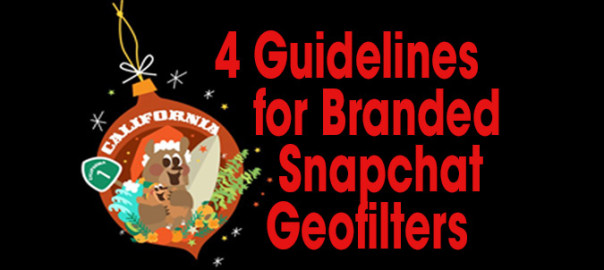
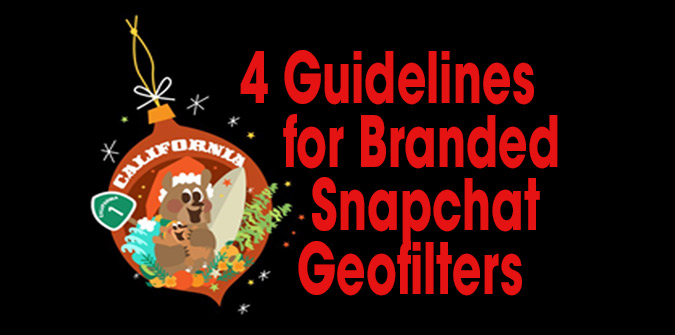
Snapchat has done well for itself by providing users with unique methods of sharing content. One of their most useful features goes widely unnoticed by the businesses looking to grow their millennial audience. That feature is Snapchat Geofilters.
Geofilters are graphic overlays, available at the swipe of finger; a quick bit of digital beautification anyone can add to their pics or video in Snapchat. Consistent with most Snapchat features, the best part about geofilters is their limitations.
Each user only has access to geofilters that are unique to the location they happen to be snapping from. Piggybacking off our cellphones’ penchant for giving up location information to any app that asks, Snapchat makes it easy to show off “where you are” at the moment anyone decides to snap. It’s essentially a more visually appealing version of tagging your location in Instagram.
What makes geofilters a source of untapped potential is how anyone can make their own. The image and location you designate will have to be approved by Snapchat, but the process is extremely user friendly and straightforward.
Because Snapchat is in the process of monetizing branded geofilters, there may be hangups with any overtly promotional images. They state in their guidelines that: Businesses are not currently eligible for Community Geofilters. Don’t let this stop you. There are plenty of fun ways to give your customers a unique way of sharing their visit that are more creative than slapping your logo on their snap. If you sell ice cream, for example, consider creating a non-brand specific cartoon ice cream cone character. By thinking through the questions of how to use Snapchat without overtly pushing your business, you’ll create geofilters that are more likely to be approved and used.
The best way to make sure your geofilter makes it through the approval process is to follow these guidelines:
- Make it visual – Most geofilters are dolled up text that spells out your location. Infer location with an image, not text.
- Make it creative – When designing the filter, ask: “How can the user interact with this? How can the filter help capture the user’s experience?”
- Make the location as specific as possible The bigger the space your geofilter covers, the less likely it is to get approved.
- Don’t obstruct the user’s content – First and foremost, your geofilter must service the user’s needs. If it doesn’t add value to the end user, Snapchat will not approve it.
With these rules in mind, give your customers a reason to talk about you on Snapchat by creating your own geofilters for them to play with.

